|
1) Open Netscape Communicator 4.5 and click on the EDIT
menu, then click Preferences.
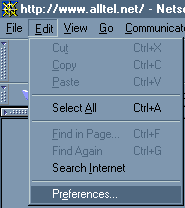
2) Click the + next to Mail and Groups, and then sure
you click the Identity tab on the side.
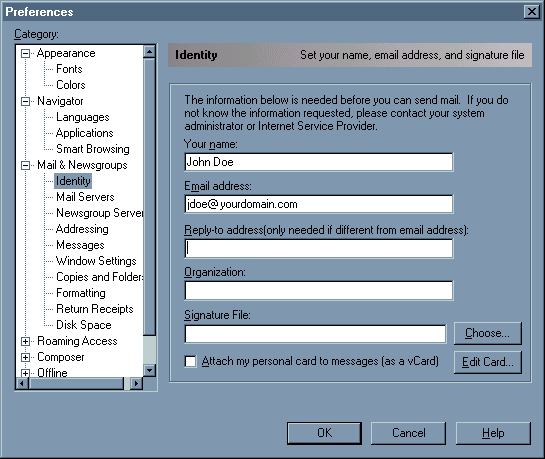
3) Fill in your name, and e-mail address. Organization
is optional.
4) Next click on the Mail Servers on the Left.
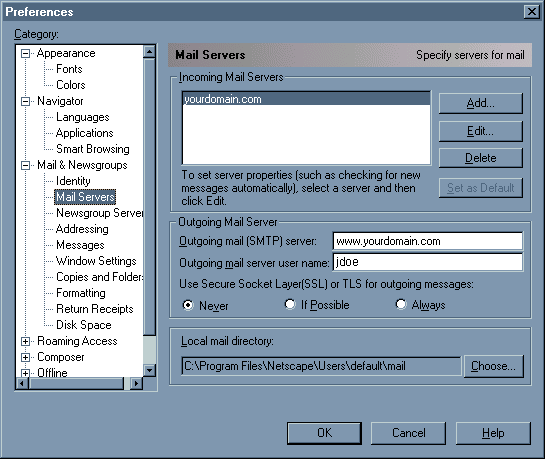
5) Next where it says Outgoing Mail (SMTP):
Make sure it says - www.yourdomain.com
6) Where is says Outgoing mail server user name:
Put your username
7) Next click on the Edit button
If the Edit button is greyed out, press the Add button
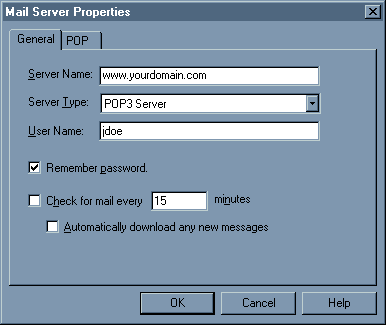
8) The Server Name should be - www.yourdomain.com.
9) Server Type should be POP3.
10) Fill in your username in the Username box.
11) Press OK.
12) Press OK again.
|