|
1) Open Pegasus and click Tools, then click options.
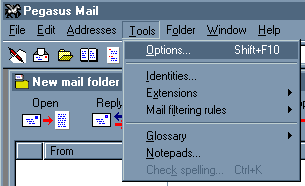
This screen will have numerous tabs. Click on the
Network tab.
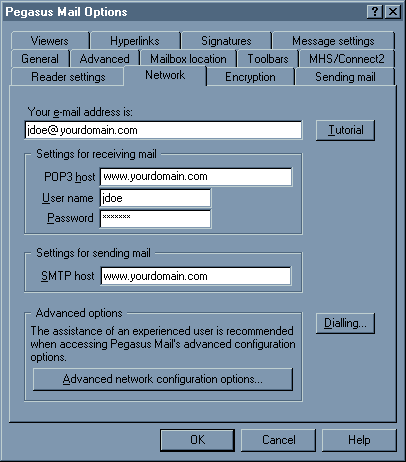
2) Fill in your E-mail address
3) Where it has POP3 host:
This should be entered as www.yourdomain.com
4) Where it has User name:
This should be your login/user name.
5) Where it has Password:
This should be the same password that you use to log
onto the internet with.
6) Where it has SMTP host:
This should be entered as - www.yourdomain.com
7) Press Ok.
|