This walks through the setup wizard
for Outlook 2000.
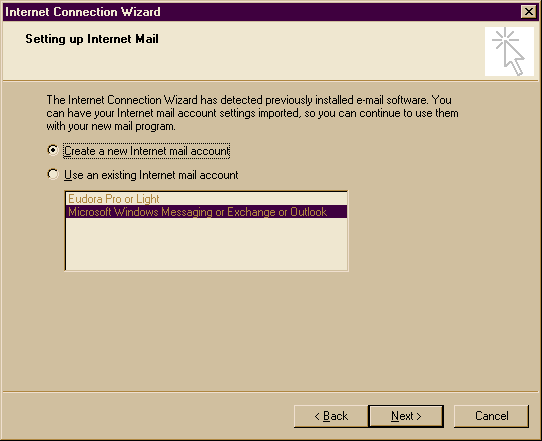
1) Select Create a new Internet Mail
Account, and hit next.
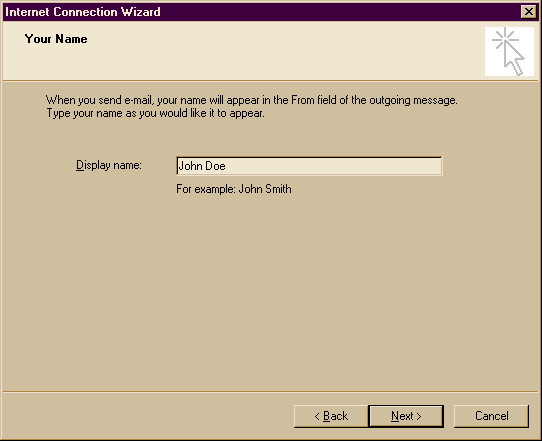
2) Where is says Display Name: Put in your
name, and hit next.
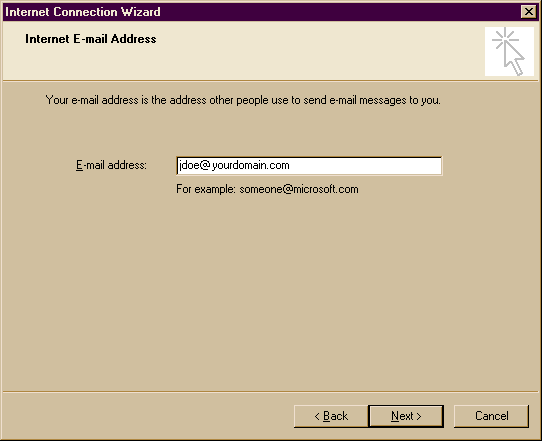
3) For E-mail address, put in your
Username followed by @ and then your domain name.
Such as [email protected], and hit next.
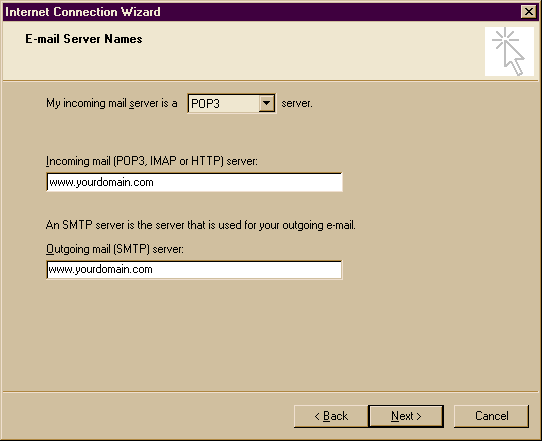
4) Incoming Mail server should be POP3.
5) In the Incoming mail server: Put
www.yourdomain
6) For the Outgoing mail server: put the
same, then hit next.
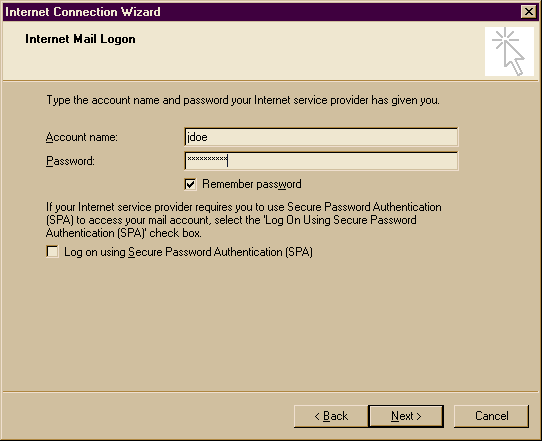
7) Where it says Account name:
(Type in your login/user name - NOT your
entire e-mail address)
8) Where it says Password:
(Your password), then hit next.
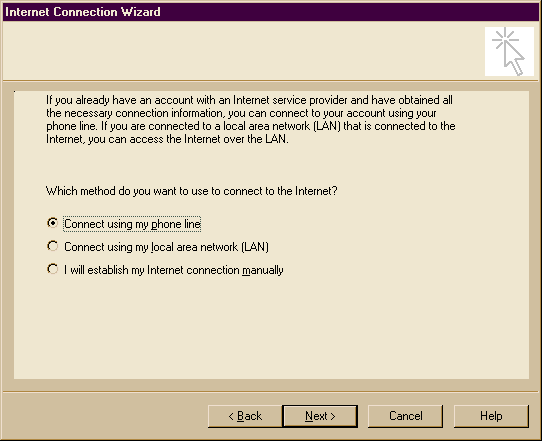
9) Click on the Dot next to Connect using
my Phone Line, and hit next.
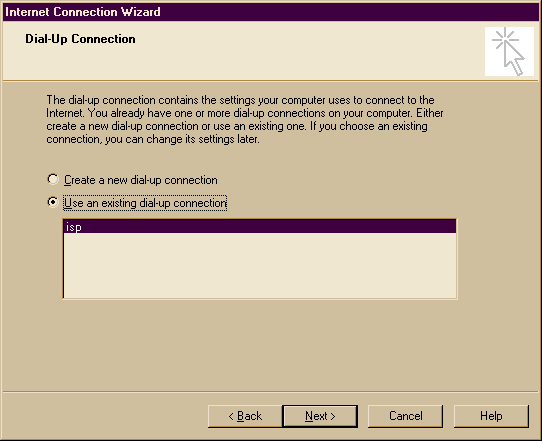
9) Click on the Dot next to Use an
Existing connection.
10) Select the connection you use to
connect to the Internet.
11) Press Next.
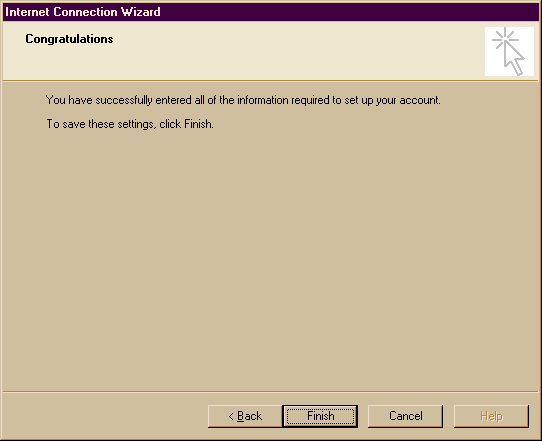
12) Press Finish, and you are done.
|